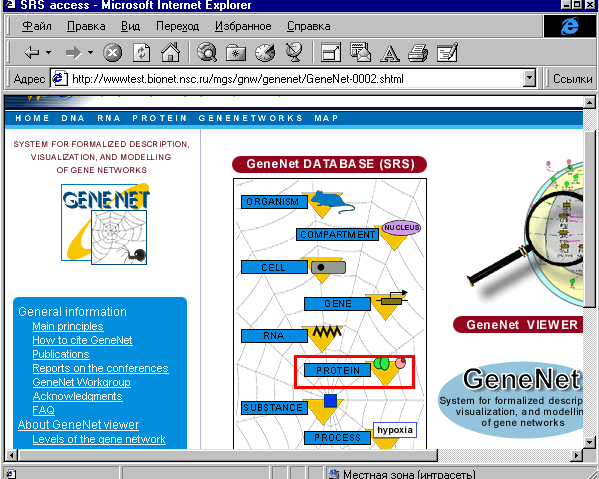
The query is 'Find all the mouse proteins registered in macrophages and described in the GeneNet'.
To make such a query, you should perform the following:
1. On the page 'SRS access' choose GeneNet SRS table (PROTEIN).
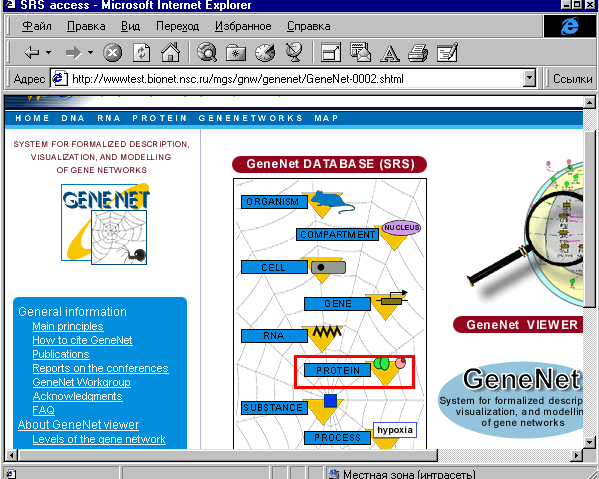
2. You will get the home page of selected GeneNet SRS table (PROTEIN).
Press the button 'Search GN_PROTEIN'.
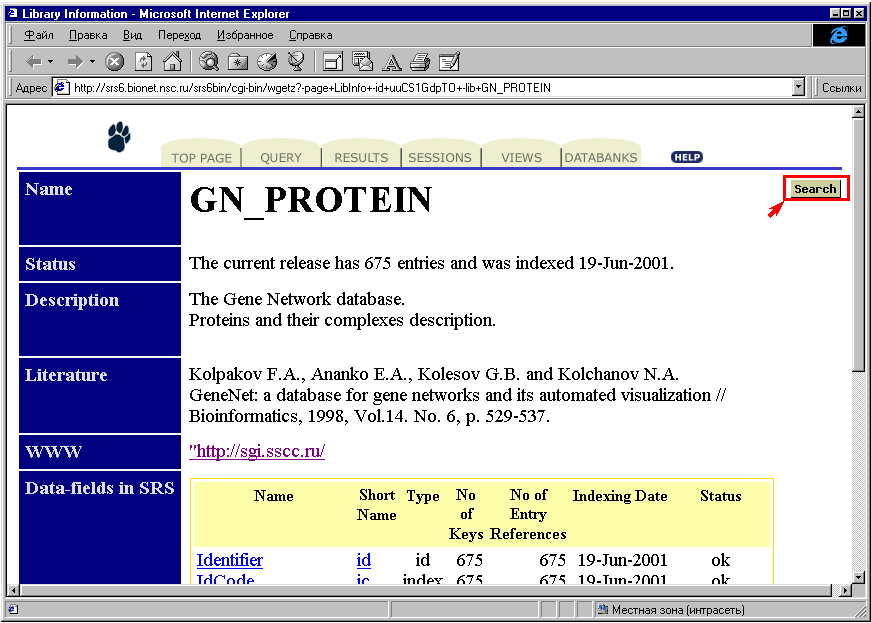
3. Select the mode of the combine search from the list.
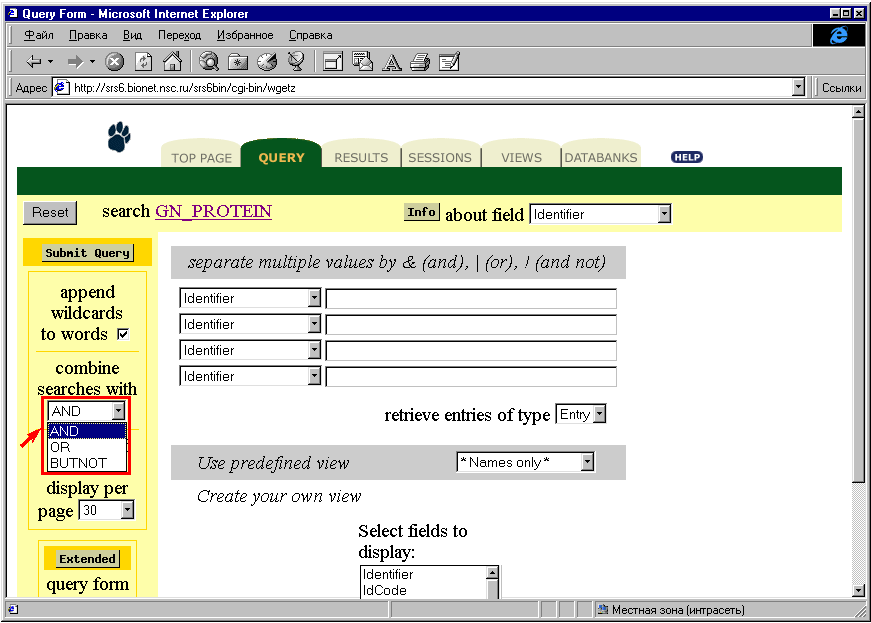
4. Select the fields for the search from the list. You need the following fields: Species, CellTableLine.
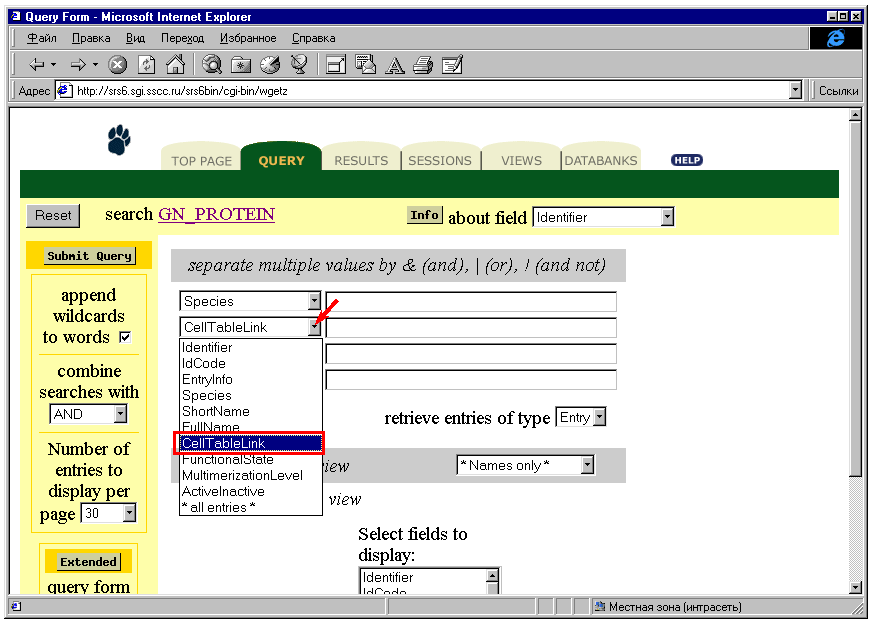
5. Type terms for searching in the special windows (1):
Mus* for Species
*macrophage* for CellTableLine
Then choose fields for displaying in the query result (2) and press the button 'Do Query'.
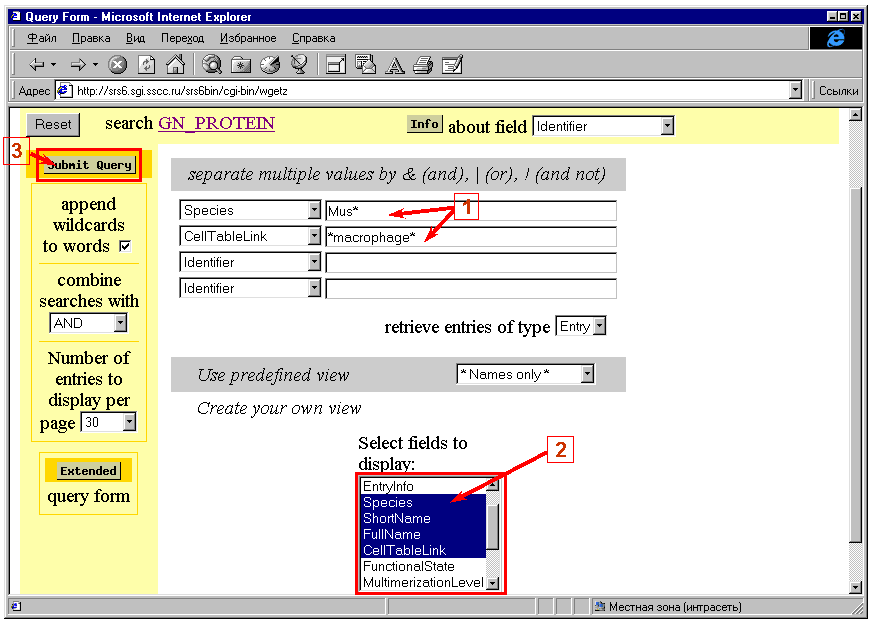
6. You will get the list of entries from the table GN_PROTEIN.
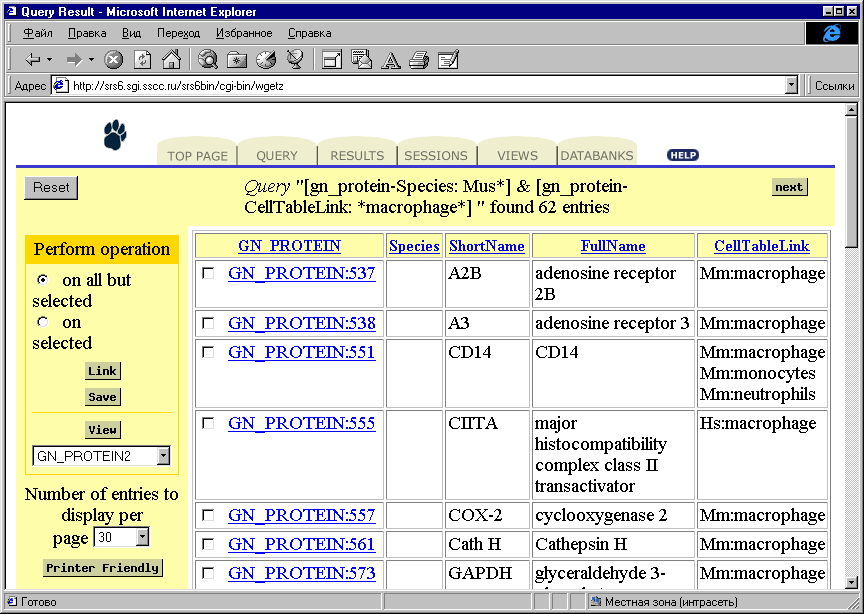
7. To display entire entry from the database, you should choose some entries (1), and ask to display them (2-4).
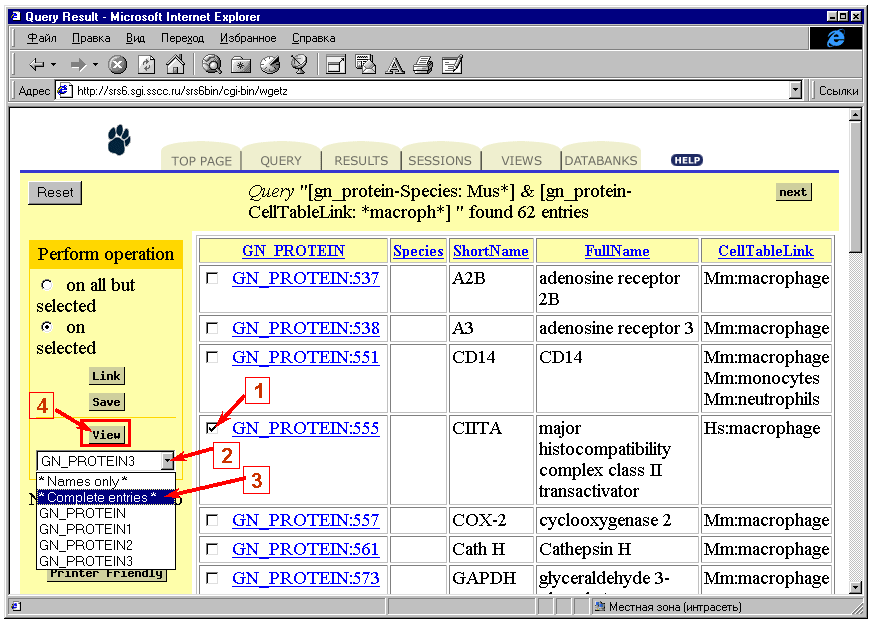
8. The query result.
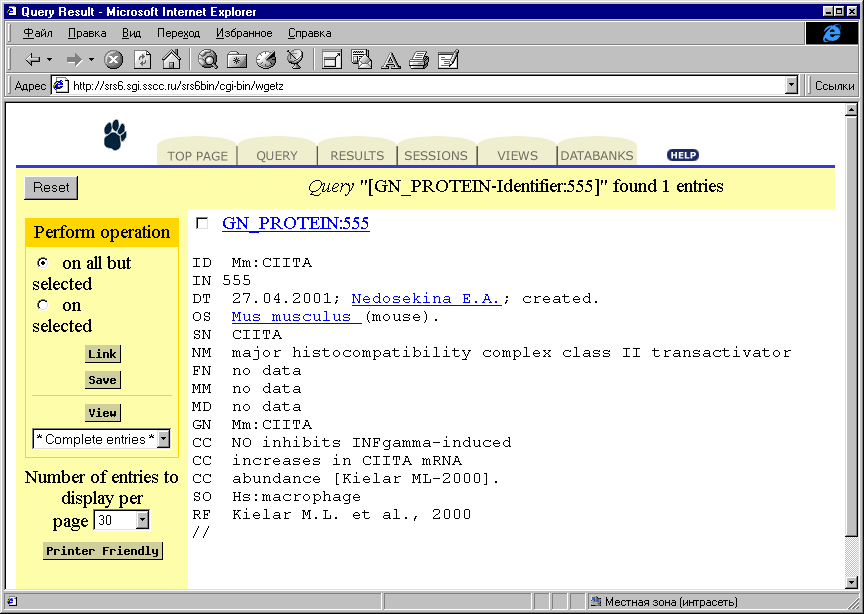
[an error occurred while processing this directive]